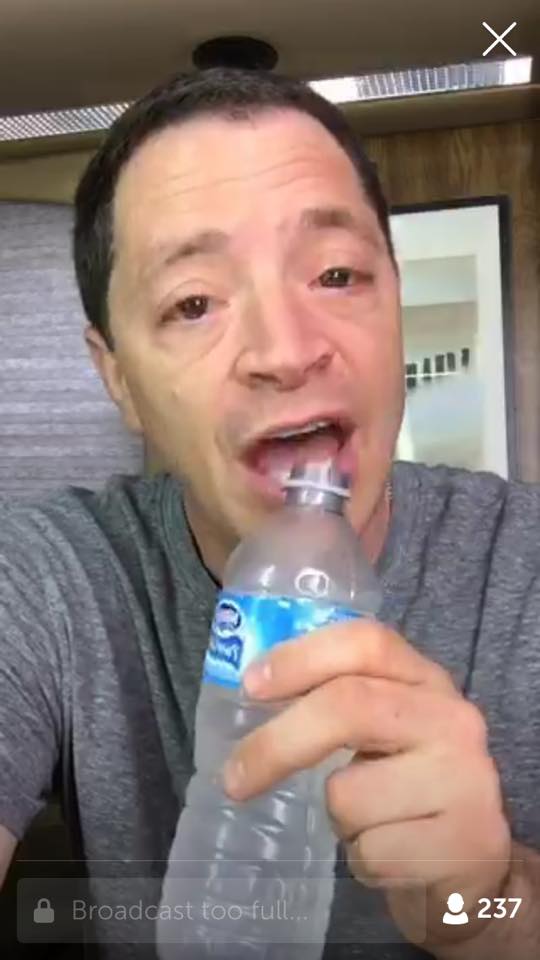Happy New Year! Everywhere you look, people are jumping on board the Konmari method, and simplifying their homes. Less clutter equals a more fulfilling life, right? If you’re not sure what that is, it’s a new show on Neflix based on Marie Kondo’s book “The Life Changing Magic of Tidying Up.” She helps people get rid of unnecessary things, basically curating their homes and closets. But…what does that have to do with video? More than you might think!
Marie Kondo via Flickr
As I was watching her show the other night (guilty), I realized so much of what she was talking about, applies to what I do every day! And with so many people jumping into DIY smartphone video, it’s easy to get overwhelmed by a mountain of bells and whistles. Apps, graphics, fancy transitions, a million cameras to choose from, ahhhhhhh!!!! It’s sooooooo much!
So first, let’s take a minute to breathe and take a queue from Marie Kondo. How? It’s simple. Here we go:
How to Konmari Your Videos in 2019
Be Intentional
When Marie Kondo walks into a house, prior to tidying, she take a moment to greet the house. Now…do you need to talk to your video, and thank your smartphone? Not…exactly. But, all too often I see people rushing into creating, without thinking about who they are talking to. For her, each house is different, and for YOU your audience is different than the audience of another video. So, ask yourself these three questions as you a breathing: a. Who am I trying to reach? b. What do you want them to take away from your video? c. Is there a call to action that has to happen?Have a Process
On each episode of Marie’s show, she walks people through the Konmari Method of tidying up. She has very specific steps to take, and an order to go in. She has folks start with clothes, then books, and so on… You will be able to maximize how much content you make, by also having a process! Remember to: a. spend time on pre-production: use this time to plan your video, write your script, or interview questions, to scout locations, and figure out what you’ll use for audio and tripod. b. Production Day! If you can, shooting more than one video at a time is SOOOOO time effective. We all know that the setup is what takes the longest, so if you’re all set up - feel free to bring a few different changes of clothing, and make multiple videos. c. Post Production: make sure your graphics are clean (like that tidying up pun?), you may not even need graphics - don’t overthink!Does Your Video Spark Joy?
Of course this is going to be included, c’mon now…ha! But, it’s not what you think. I’m not talking about if your video sparks joy for your audience…yes, that’s important. But, Marie’s key phrase she asks everyone on her show, applies to how YOU feel about what you’re creating. Are you compelled by your message? Then it’s awesome! I don’t necessarily mean it’s flawless when it comes to production. What I DO I mean, is does what you’re saying speak to you, motivate you, fill you up? If it doesn’t move YOU, the #1 fan of what you’re doing, who WILL it help? Be confident in what you do, and put it out into the world with confidence. Share it with your audience, and love it!Thanks for reading, rainbow pukers - did any of these tips clarify anything for you? As always, feel free to send me a note with any questions or drop me a line in the comments! And, if you dig this post and want more video tips, I’d love to have you on my email list!
Hi, it's Erica :)
If you dig this post, and aren't offended by occasional swearing - sign up to help your inbox puke rainbows with new content tips, trends, and posts!